Well, first of all, even if Fusion 360 can be downloaded for free, it remains a proprietary software designed primarily for personal use. This means that you do not have the same level of freedom compared to Blender, when it comes to code and copyright. This of course is relevant if you want to use it commercially and if you want to apply customization to the software.
The second premise before continuing is that the comparison should be made not between Blender and Fusion 360 but between Blender and Inventor 2020. Infact, although fusion 360 is a very good software for working, it was not designed for professionals, but for those who are approaching the CAD world, therefore, students and hobbyists.
Anyway, in the article we will continue comparing Blender to Fusion.
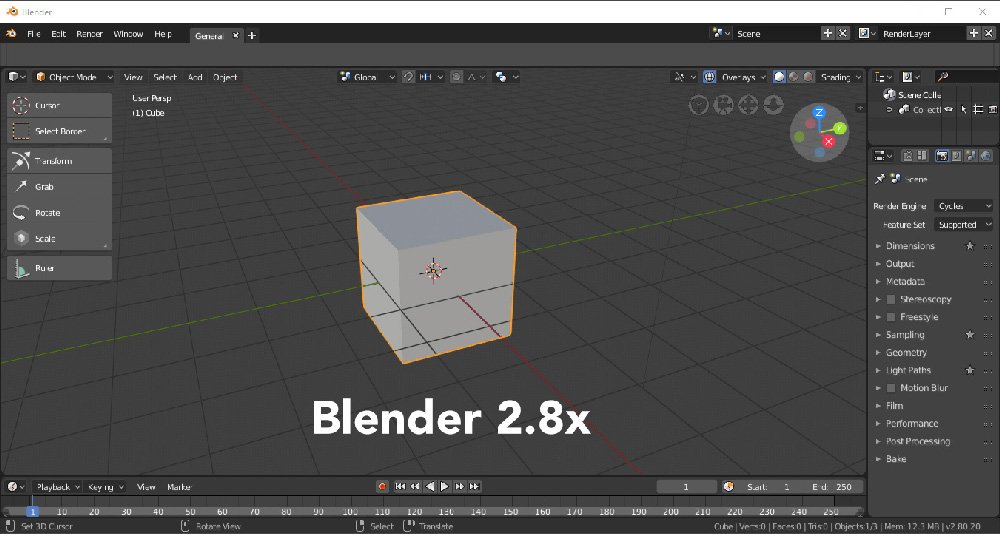
Blender is a very flexible tool that has developed a huge community around it, with a lot of information and user-based support. There are many tutorials and courses online, you can also have a look at mine for beginners available at the following link “Blender 2.8x Easy Manual: Getting started”.
Below some of the Blender 2.8x pros:
- Great possibility of customization using plugins
- Free for personal and commercial use
- Open source code
- Dynamic sculpting tools
- Animation, rigging, and shape keys
- Grease pencil for freehand drawing
- Camera and object motion tracking
- VFX and visual simulation
- Video editing
- Scripting
- Rendering with ray-tracing
- UV Unwrapping
- Available for Windows, Mac and other operationg systems

Fusion 360 was built for designing products. It’s precise and has great tolerances. If you are a designer with no coding skills, a draftsperson that needs to produce blueprints and prototipes of mechanical parts that do not present complex shapes, then Fusion 360 is probably the best option. You can quickly create 2D drawings, extrude them into three-dimensions, and prepare them to be used with cnc machines without any customization of the program.
Below I’ve listed some of theFusion 360 pros:
- Precise 2D sketching
- Free for personal use only It will prepare you to use other Autodesk programs
- Parametric design is a key point of the software
- Enhanced 3D printing tools including slice preview
- Engineering simulation
- Easy export for CNC, waterjet, plasma cutting, and laser cutting
- Integration with PCB design software
- Extensive version management
- Cloud storage and offline working
- Real-time collaboration
- Basic animation
- Photorealistic rendering
- Available for Windows and also for Mac but consider that Autodesk is still Windows oriented.
The final choice
If you are a hobbyist they are both free, so I would recommend trying your hand at both.
If you are a professional unfortunately the choice is harder. I would say that if you want to pick one out of the box, Blender 2.8x is perfect for organic 3d models with a lot of natural shapes and curves, while Fusion 360 is very good for designing functional parts that require exact tolerances and specific angles.
In Fusion 360 I personally like the parametric capabilities and the way in which the program is structured to design a product from scratch to the final stage, but if you have the skills to customize your software according to your needs and you do not want to depend on a private company, in that case Blender with its plugins is probably the best option.
Source: wittystore.com
Author: E. Mulas Twitter: ElectronicMulas, Instagram/Facebook: @electronic.mulas, Youtube: Electronic Mulas






