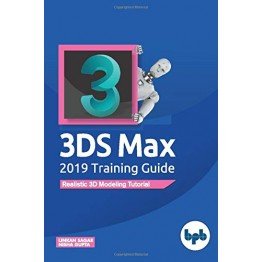Qualità
Prodotti meticolosamente scelti!
In questo corso introduttivo di Blender 2.8 ci concentreremo sugli aspetti fondamentali del programma, imparando, in modo intuitivo e progressivo, come utilizzare le sue funzionalità principali.
Capirai come funziona l'interfaccia utente e imparerai rapidamente i comandi di base, usando sia la tastiera che i menu.
Alla fine di questo corso sarai in grado di navigare nello spazio 3D, visualizzare modelli 3D, impostare viste e modificare l'area di lavoro preimpostata in pochissimo tempo. Ho incluso anche semplici esempi per farti capire meglio cos'è la computer grafica 3D e come funziona.
Questo è un buon corso per principianti assoluti, ma anche per persone che hanno usato o stanno già utilizzando programmi di modellazione 3d e vogliono passare a Blender.
Come usare questo corso
Questo corso è strutturato in un modo che ti aiuterà a memorizzare velocemente i comandi di Blender 2.8 senza coinvolgerti in alcun progetto particolare.
Ti suggerisco di guardare il corso per intero almeno una volta.
In ogni caso, al fine di ottimizzare il tempo ed evitare di riascoltare l'intero corso se non ricordi solo una parte delle mie lezioni, ho incluso anche brevi clip "How to", che andranno dritte al punto e spiegarti chiaramente come eseguire determinati compiti.
Se hai già familiarità con Blender ma non sei un esperto, puoi utilizzare questo corso per aggiornare le tue abilità e molto probabilmente scoprire quelle semplici funzioni nascoste del programma che a volte sono supervisionate in altri corsi.
Scrivi una recensione
Nome:La Tua Recensione: Nota: Il codice HTML non viene tradotto!
Punteggio: Negativo Positivo
Inserire il codice nella casella seguente: