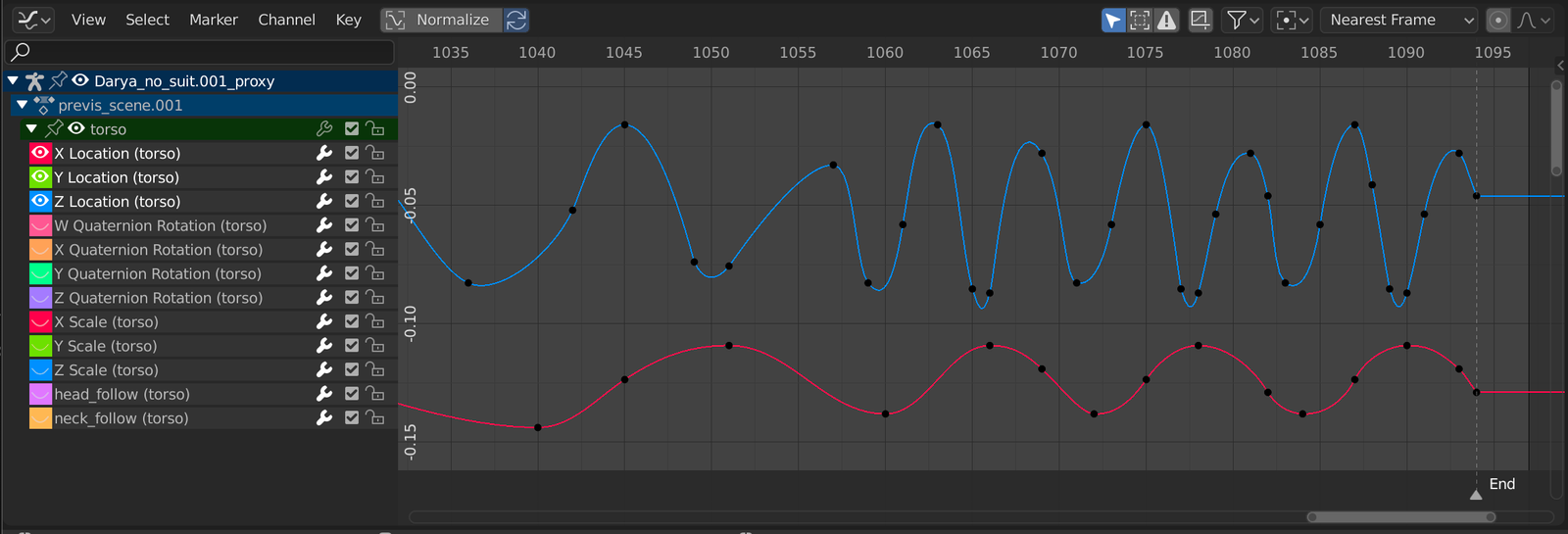
Blender 2.8 and later versions come with a variety of animation tools, and one of the most important ones is the Graph Editor. It is a powerful tool that allows you to manipulate keyframes in a precise way, giving you complete control over the motion of your animated objects.
The Graph Editor is a visual representation of the timing and values of an animation. It displays curves that represent the properties of objects in the animation, such as position, rotation, and scale. The X-axis of the graph represents time, and the Y-axis represents the value of the property being animated. The curves can be manipulated by moving the keyframes, adjusting the handles, or changing the interpolation between the keyframes.
The Graph Editor is an essential tool for animators who want to create complex animations. It allows for precise control over the timing and movement of objects, and can be used to create realistic motion or exaggerated effects. By mastering the Graph Editor, animators can create smooth, polished animations that are sure to impress.
In the main region shown in the picture above the graph provides an interface for viewing and editing F-Curves.
An F-Curve comprises several key elements: Curve, Keyframes and Handles.
- The curve defines the value (Y axis) of the property over time (X axis). Refer to F-Curves.
- Keyframes are user-defined values on specific frames and are represented by small black squares that turn orange when selected. Refer to Keyframes for more information.
- Each keyframe has a handle that helps determine the values of the curve between keyframes. These handles are represented by extruded lines with circular ends and can be selected and modified to alter the shape of the curve. Refer to F-Curve Handles for more information.






