The Blender timeline is a fundamental tool in the Blender software, enabling users to manage animation and editing tasks seamlessly. To access the Blender timeline, navigate to the main interface, specifically the bottom portion of the screen. Here, you'll find the timeline displayed as a horizontal strip, providing an intuitive and visual representation of your project's timeline.
The primary purpose of the Blender timeline is to control and manage keyframes, markers, and animations in a user-friendly manner. It allows you to precisely control the timing and sequencing of events, resulting in smooth and captivating animations. Additionally, the timeline facilitates seamless editing of your animation by providing an organized view of the various components within your project.
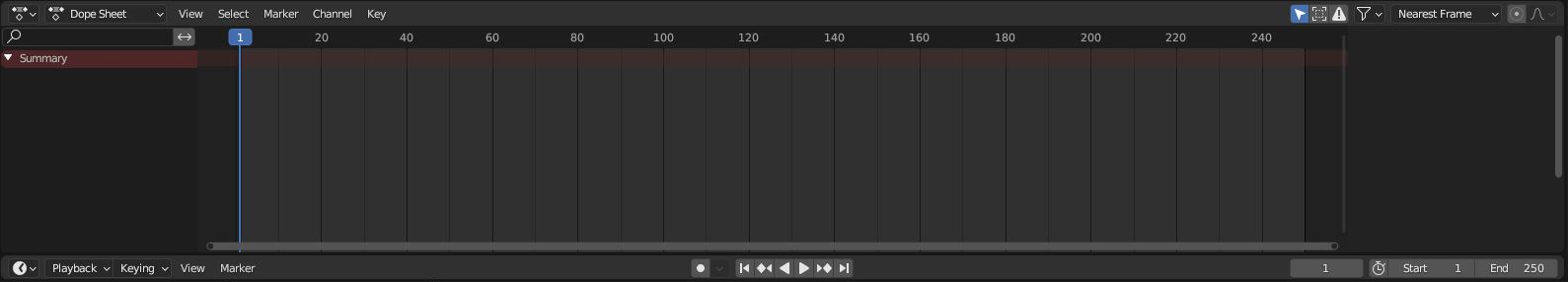
Let's explore some of the key features and functionalities offered by the new Blender timeline:
1. Keyframes and Animation Control:
The Blender timeline allows you to set keyframes, which are pivotal points in your animation where specific properties are defined. By placing keyframes at different points in time, you can animate objects, cameras, and other elements within your scene. This precise control over keyframes enables you to create realistic and dynamic animations.
2. Frame-by-Frame Editing:
With the Blender timeline, you can easily navigate through your project's frames and make frame-by-frame adjustments. This level of control is essential for fine-tuning your animations, ensuring every detail aligns perfectly with your creative vision.
3. Marker Management:
Markers serve as reference points within your timeline, allowing you to mark important events, transitions, or specific frames. They assist in streamlining the editing process and provide a clear overview of your project's structure.
4. Non-Linear Editing (NLE):
Blender's timeline offers non-linear editing capabilities, empowering you to combine and edit multiple animations or scenes effortlessly. You can seamlessly blend different sequences, add effects, and manipulate the timing of your animations for a cohesive final result.
5. Time Remapping:
Time remapping is a powerful feature within the Blender timeline that allows you to manipulate the speed and timing of your animations. You can create slow-motion or fast-forward effects, emphasizing specific moments and enhancing the overall impact of your animation.
In conclusion, the new Blender timeline is a versatile and indispensable tool for animators and editors working with 3D animation. Its comprehensive set of features, including keyframe control, frame-by-frame editing, marker management, non-linear editing, and time remapping, provide users with an unparalleled level of control and flexibility. By harnessing the full potential of the Blender timeline, you can unleash your creativity and bring your animations to life with precision and finesse. Upgrade your workflow today by incorporating the power of the latest Blender timeline into your animation projects.






