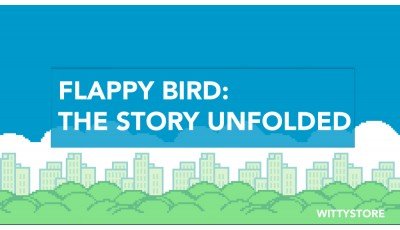Latest Blogs
JSCut: Your Free Alternative to MakerCAM for Easy CNC Machining
Looking for a free online alternative to MakerCAM for your CNC machining projects? Look no further than JSCut! In this article, we'll introduce you to JSCut, an open-source online CAM software that allows you to generate G-code for your CNC machines with ease. Say goodbye to the discontinued MakerCAM and embrace JSCut's capabilities for a seamless CNC experience.
Mastering Blender's Areas: Customizing Interface and Boosting Workflow Efficiency
Blender, the popular open-source 3D creation software, offers a multitude of features and tools to artists and designers. In this article, we delve into the concept of areas within Blender's interface, exploring how they can be resized, split, joined, and customized to create a tailored workspace. By mastering Blender's areas, you'll be able to optimize your workflow, prioritize essential information, and maximize your productivity. Get ready to unlock the full potential of Blender's interface customization capabilities.
The Phenomenon of Flappy Bird: A Simple Game That Took the World by Storm
In the world of mobile gaming, few titles have reached the level of viral success and addictiveness as Flappy Bird. Developed by Dong Nguyen, a relatively unknown indie developer from Vietnam, this deceptively simple game captivated millions of players worldwide in early 2014. Flappy Bird's rise to prominence and subsequent fall from the app stores was a whirlwind that left a lasting impact on the mobile gaming industry.
The Importance of the Splash Screen in Blender
Blender is a popular open-source 3D design software that has been used by professionals and enthusiasts alike for many years. The software has undergone several updates and improvements over time, with Blender 2.8 being one of the most significant updates in recent years. One of the most noticeable changes in Blender 2.8 is the redesigned splash screen that appears when launching the software. While the splash screen may seem like a minor element, it plays a critical role in setting the tone for the user experience. Discover why the Blender splash screen is more than just a visual element and how it impacts the user experience of the 3D design software.
Exploring Blender default layout: A comprehensive guide
One of the most crucial aspects of using Blender 2.8 and later versions is understanding its default layout. The default layout provides a starting point for users to access the software's various tools and functions. In this article, we will explore the Blender default layout in detail, including its features, menus, and tools.
A Guide to Blender Areas, Editors, and Workspaces: Optimizing Workflow Efficiency
Blender, the powerful open-source 3D modeling, animation, and rendering software, offers a flexible and customizable interface to enhance users' workflow efficiency. One of the key elements that contribute to this flexibility are Blender areas, editors, and workspaces. Understanding and utilizing these features can significantly streamline your creative process. In this article, we will explore Blender areas, editors, and workspaces, their functionalities, and how they can optimize your workflow for creating stunning 3D visualizations, animations, and renders.