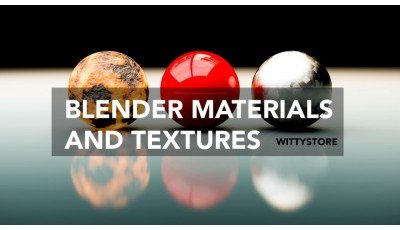Latest Blogs
What is the Graph Editor in Blender 2.8 and Later Versions?
Discover what the Graph Editor in Blender 2.8 and later versions is and how it can help you create smooth animations with accurate timing and motion. This comprehensive guide includes tips and tricks on how to master its features, such as keyframes, interpolation, easing, curves, tangents, and Bezier handles.
What is Dope Sheet in Blender 2.8 and Later Versions?
The Dope Sheet is an essential animation tool in Blender 2.8 and later versions that allows users to edit and manipulate keyframes of different elements of an animation. It provides a graphical representation of an animation's timeline, with keyframes shown as rectangular blocks.
A Comprehensive Guide to Blender Animation Tools: Tips and Tricks
Blender is a powerful 3D creation software that allows users to create stunning animations. The software provides a variety of animation tools that can help users bring their ideas to life. From keyframe animation to rigging and motion graphics, Blender has everything that animators need to create beautiful, fluid animations. In this guide, we will take a comprehensive look at Blender's animation tools and show you tips and tricks to help you create stunning 3D animations.
Mastering Blender Materials and Textures: A Comprehensive Guide for 3D Designers
Learn how to create stunning 3D objects with realistic materials and textures using Blender. Our comprehensive guide covers all the essential tools and commands, from UV mapping and texture painting to material creation and node editing. Boost your 3D design skills and create beautiful visuals with Blender today.
Blender Commands: Mastering 3D Modeling with Essential Tools
Blender is a popular open-source 3D creation software that offers a plethora of features and functionalities for users to create stunning 3D models, animations, and visual effects. However, to make the most out of Blender, it's crucial to learn and master its essential commands and tools. In this article, we will explore the top Blender commands that every 3D modeler should know to streamline their workflow, boost productivity, and create high-quality 3D assets. Whether you're a beginner or an experienced Blender user, these commands will help you take your 3D modeling skills to the next level. Without further ado, let's dive into the essential Blender commands for every tool set.
A Guide to Blender UV Mapping Tools
UV mapping is a crucial aspect of 3D modeling, and it involves unwrapping a 3D model's surface onto a 2D plane. This process is necessary for applying textures and materials to the model. Blender offers a variety of UV mapping tools that help simplify the process, allowing you to create accurate and detailed UV maps. In this guide, we'll explore some of the most important UV mapping tools in Blender and how to use them effectively.