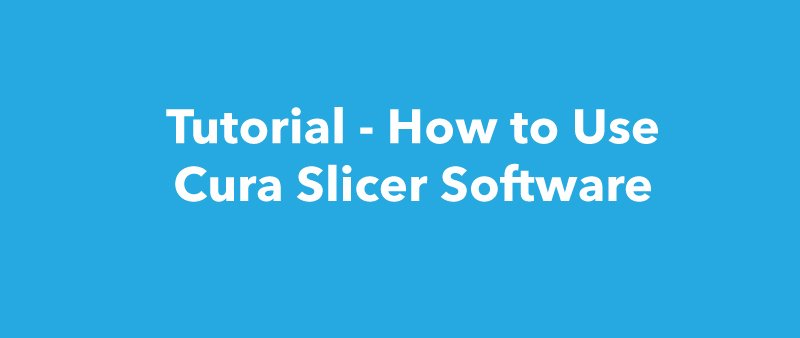Filter Blogs By tag: Software
Exploring the New Blender Timeline: A Comprehensive Guide to its Features and Functionality
The Blender timeline is an integral component of the renowned Blender software, revolutionizing the way animators and editors work with 3D animation. This comprehensive guide dives into the latest Blender timeline, its location within the interface, and its wide range of functionalities. Whether you're an aspiring animator or an experienced professional, understanding the capabilities and efficient usage of the Blender timeline will undoubtedly enhance your workflow and productivity. Let's delve into the world of the new Blender timeline and explore its powerful features.
Cura Tutorial - How to Use Cura Slicer Software
This guide for beginners shows step-by-step how to use Cura software and to find the right settings for 3D printing.
A Guide to Blender Transform Tools: How to Manipulate 3D Objects
Learn how to use Blender's powerful transform tools to take your 3D modeling skills to the next level. This guide covers the essential transform tools and techniques, including translation, rotation, scaling, snapping, and more.
Blender 2.8x vs Fusion 360
What´s better Fusion 360 or Blender 2.8x?
Since Autodesk decided to release a free version of Fusion 360, wondering if it is better to design with Blender 2.8 or Fusion 360 has become a legitimate question.
The Importance of the Splash Screen in Blender
Blender is a popular open-source 3D design software that has been used by professionals and enthusiasts alike for many years. The software has undergone several updates and improvements over time, with Blender 2.8 being one of the most significant updates in recent years. One of the most noticeable changes in Blender 2.8 is the redesigned splash screen that appears when launching the software. While the splash screen may seem like a minor element, it plays a critical role in setting the tone for the user experience. Discover why the Blender splash screen is more than just a visual element and how it impacts the user experience of the 3D design software.
Open Letter to the EU commission regarding NGI
The Next Generation Internet (NGI) program from the European Commission has been crucial for the development of many open-source products, including the free social media Mastodon, a project born in EU and at the moment the only real alternative to X, Facebook Meta, Microsoft Linkedin and other private american social media.
NGI is one of the best initiatives worldwide to finance work on Open Source Software projects.
Wittystore did not received NGI EU funds but is supporting this open letter in favor of the NGI programs, and is calling on the European Commission to not shut them down.