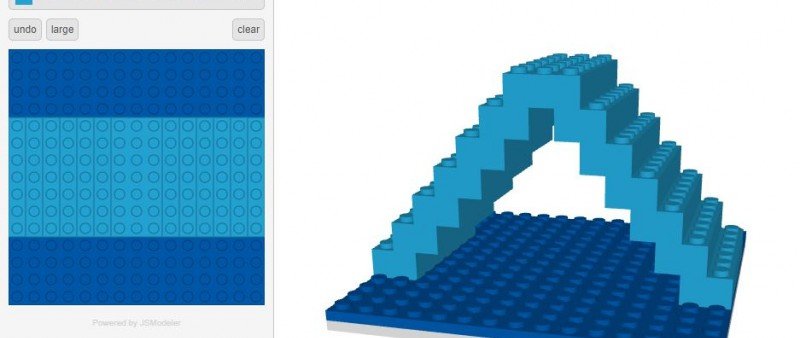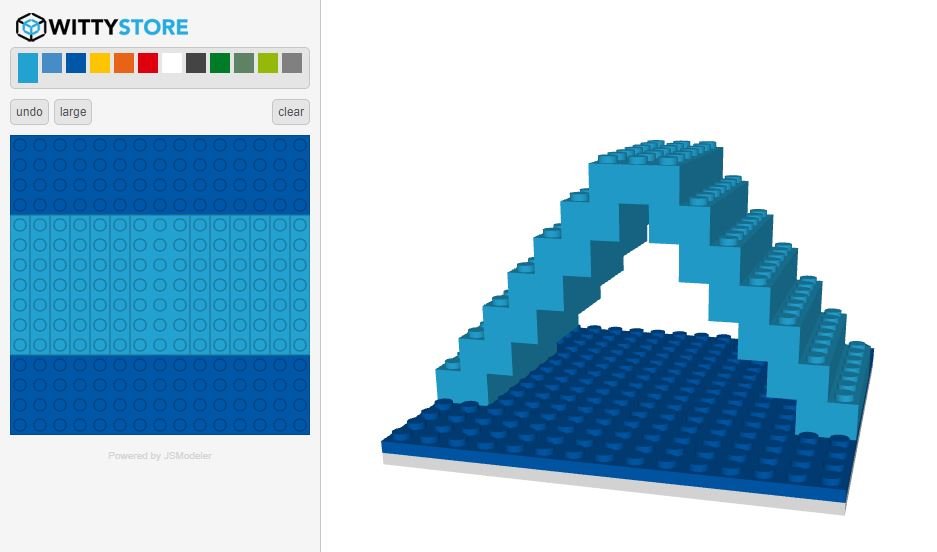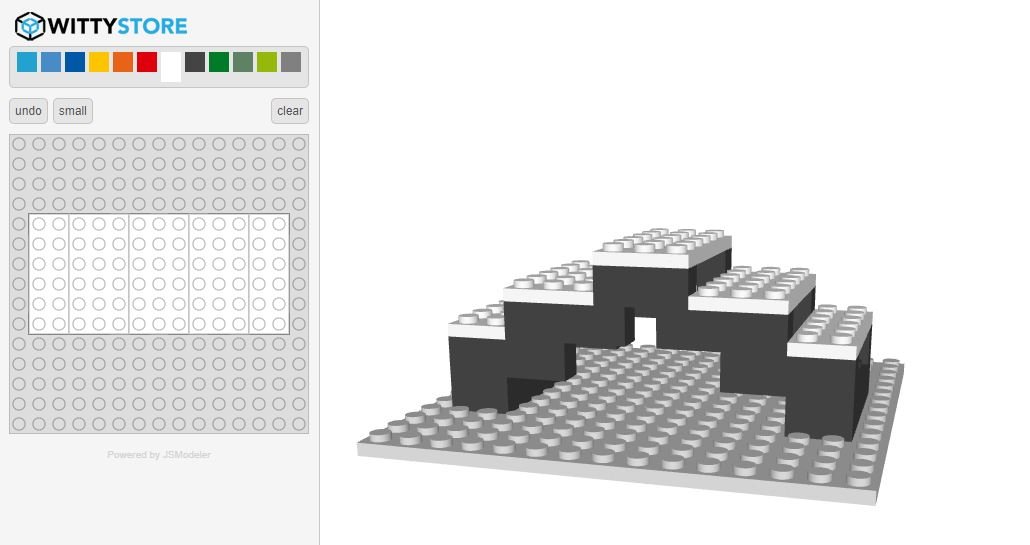Step 1: Open the Lego Builder Tool
Open your web browser and go to the Lego Builder Online tool at https://www.wittystore.com/apps/jsmodeler/lego-builder.html
Step 2: Familiarize Yourself with the Interface
The Lego Builder interface is divided into two parts. On the left side of the screen, you will find the menu area and a top view of the LEGO board. This top view represents the baseplate on which you'll build your bridge. On the right side, there is a 3D viewer that shows your creation in 3D. You can move, zoom, and rotate the 3D model of your bridge in this viewer.
Step 3: Start Building the Bridge
To create your bridge, click and drag the mouse on the top view of the LEGO board on the left side of the screen. As you drag the mouse, LEGO bricks will be created on the baseplate. By default, the bricks will be of large size. Position the bricks in such a way that they form the foundation and structure of your bridge.
Step 4: Select Different Brick Sizes
To change the type of bricks you use, look for the size options in the menu on the left side of the screen. You will typically find options like "Small" and "Large." Click on these options to switch to the desired brick size. This allows you to create variations in the thickness and appearance of your bridge.
Step 5: Adjust the Bridge Structure
Continue dragging the mouse to extend the bridge structure using the selected brick size. To create support pillars, position the pointer over an existing brick on the bridge, and the brick you create will automatically be at the same level. This allows you to create pillars at regular intervals along the length of the bridge.
Step 6: Create a Lintel
To add a lintel, which is a horizontal beam that spans between two pillars, position the mouse pointer on one pillar of the bridge. Click and drag the mouse pointer to the other pillar, creating a line between them. The Lego Builder tool will automatically create a lintel, connecting the two pillars. Adjust the position and height of the lintel as desired to create a sturdy and visually appealing bridge structure.
With this step, you can enhance the structural integrity and aesthetic appeal of your bridge by incorporating lintels.
Take a screenshot of your design!
That's it! By following these steps, you can create a bridge using the lego builder online free tool. Have fun building and experimenting with different designs for your LEGO bridge!
Here some examples.